Download the Level app.
For the best experience, download the Level app. Download is free from the App Store or Google Play.
Click the (cheeseburger) menu on the top right of the screen.
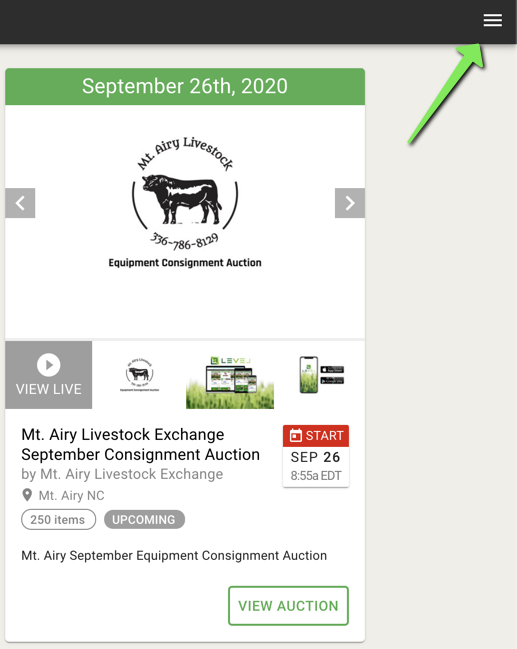
Click "Sign In"
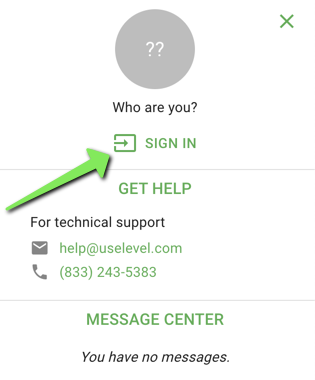
Click "No Account? Sign up here."
NOTE: If you already have an account, you can sign in here. If you are creating a new account, click on the "Sign Up" link to create a new account.
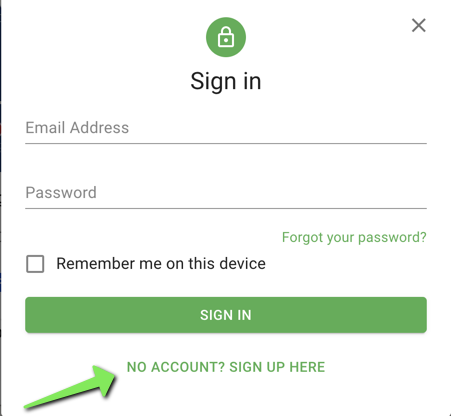
Follow the instructions by entering your first and last name, a valid email address, and a password at least 8 characters long.
You can opt in to receive bidding notifications via email with the checkbox below.
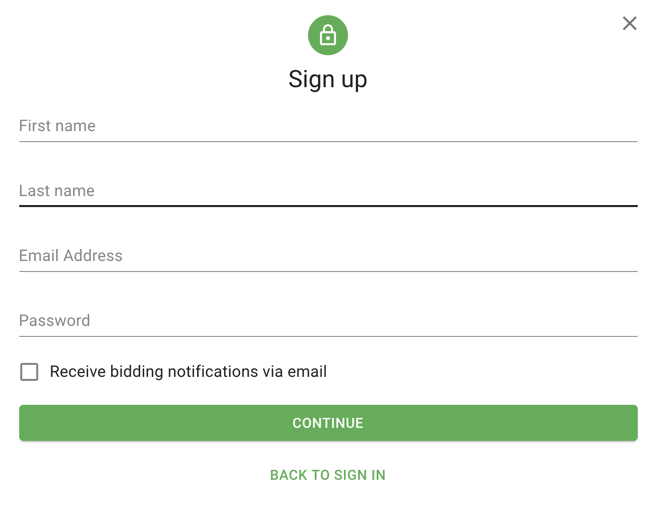
Agree to the "Terms of use."
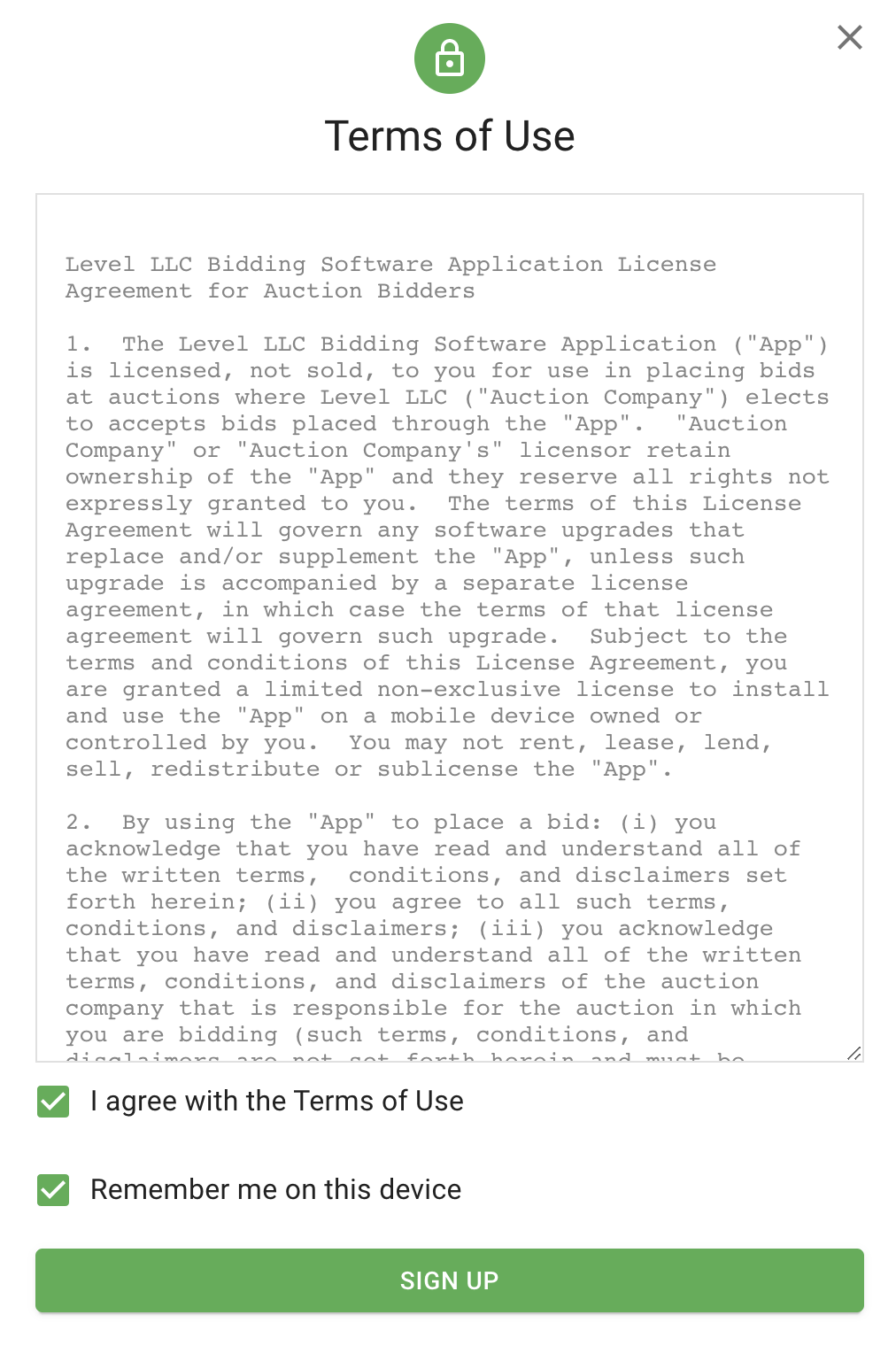
Congratulations, you've just created an account on LEVEL. You can now register to bid.
To register for an Auction. Click on "view auction" for the auction you would like to register for.
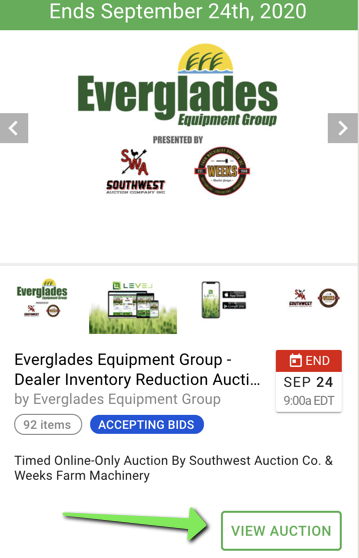
Click on "Register to Bid"
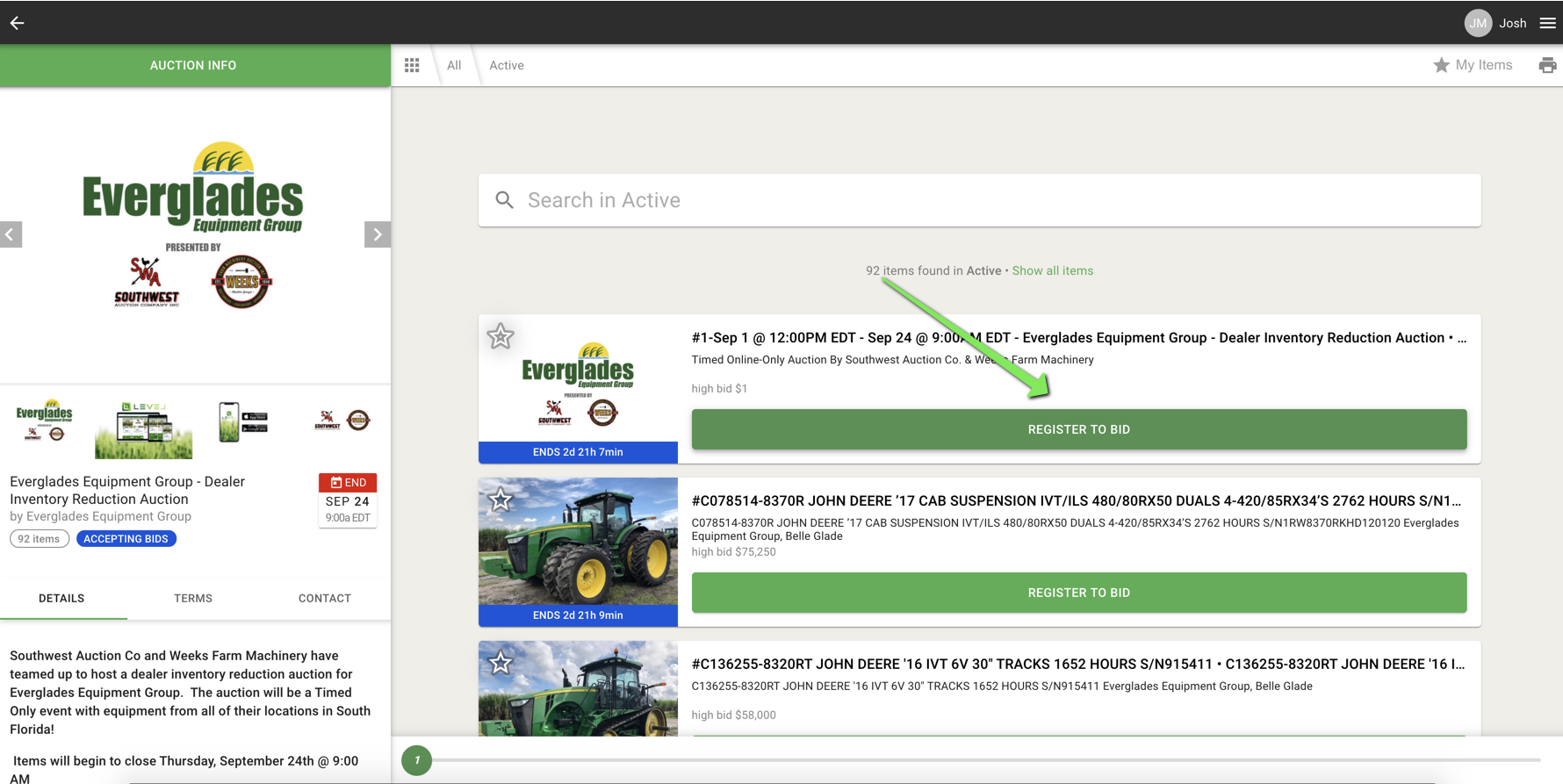
Fill out the registration form and click "Continue."
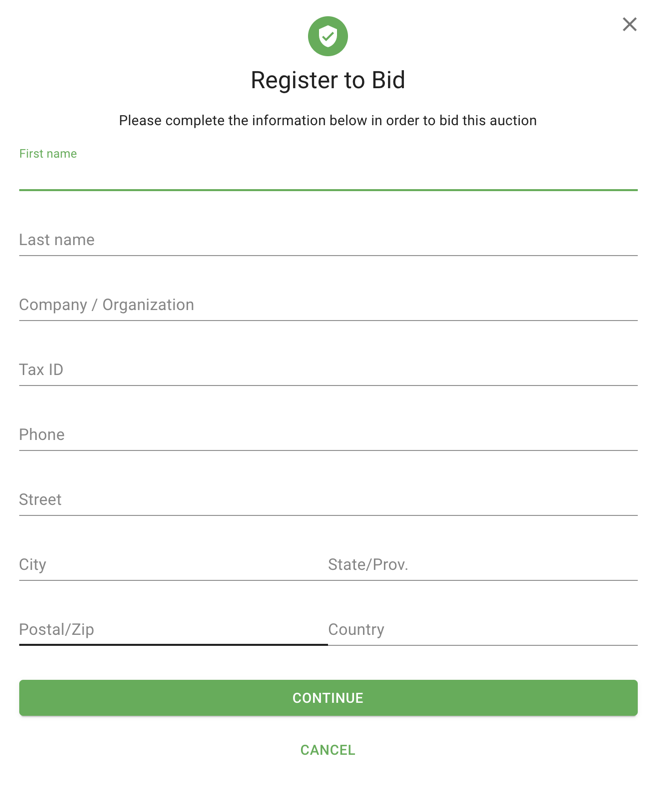
Now you will need to accept terms and conditions for the specific auction.
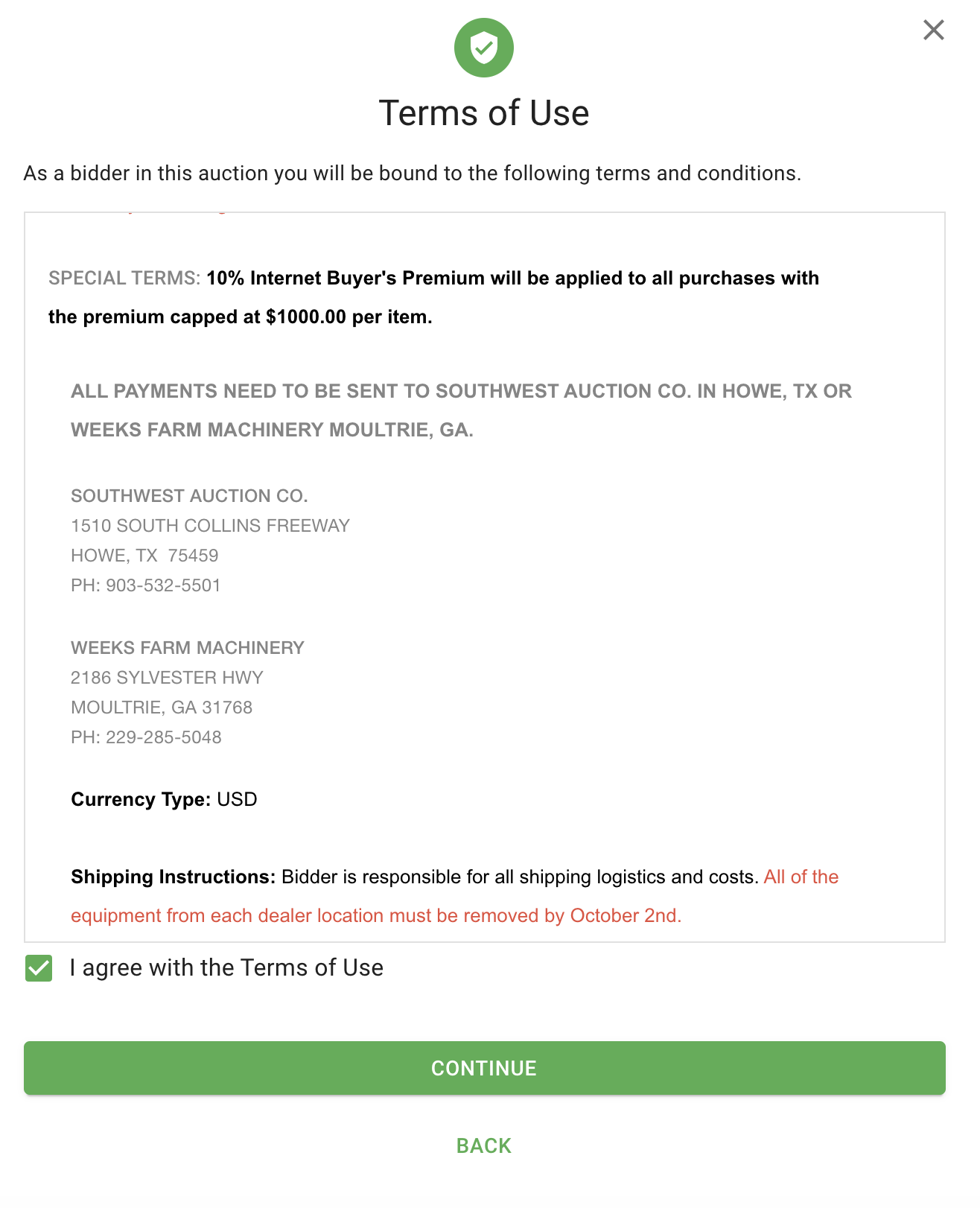
You will be asked to enter your credit card information.
*NOTE: This is only to verify the card is valid and has available funds.
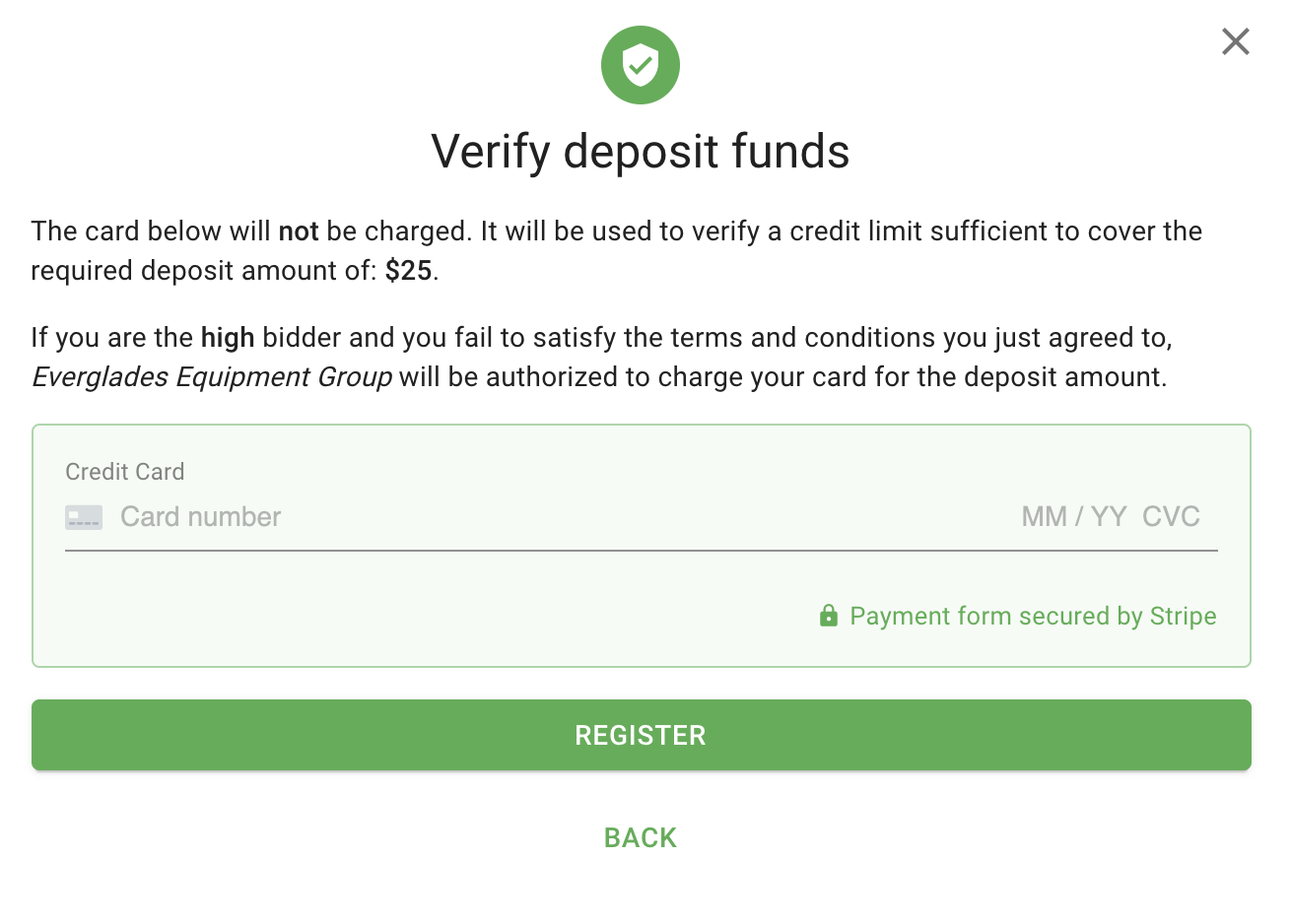
Congratulations, you've now successfully registered for an Auction on LEVEL!
*NOTE: if the auction has "manual approval" turned on, you will be notified once the auction company has approved your registration.
To bid the asking price on an item, click the "Green Bid button" (this will bid the next asking price)
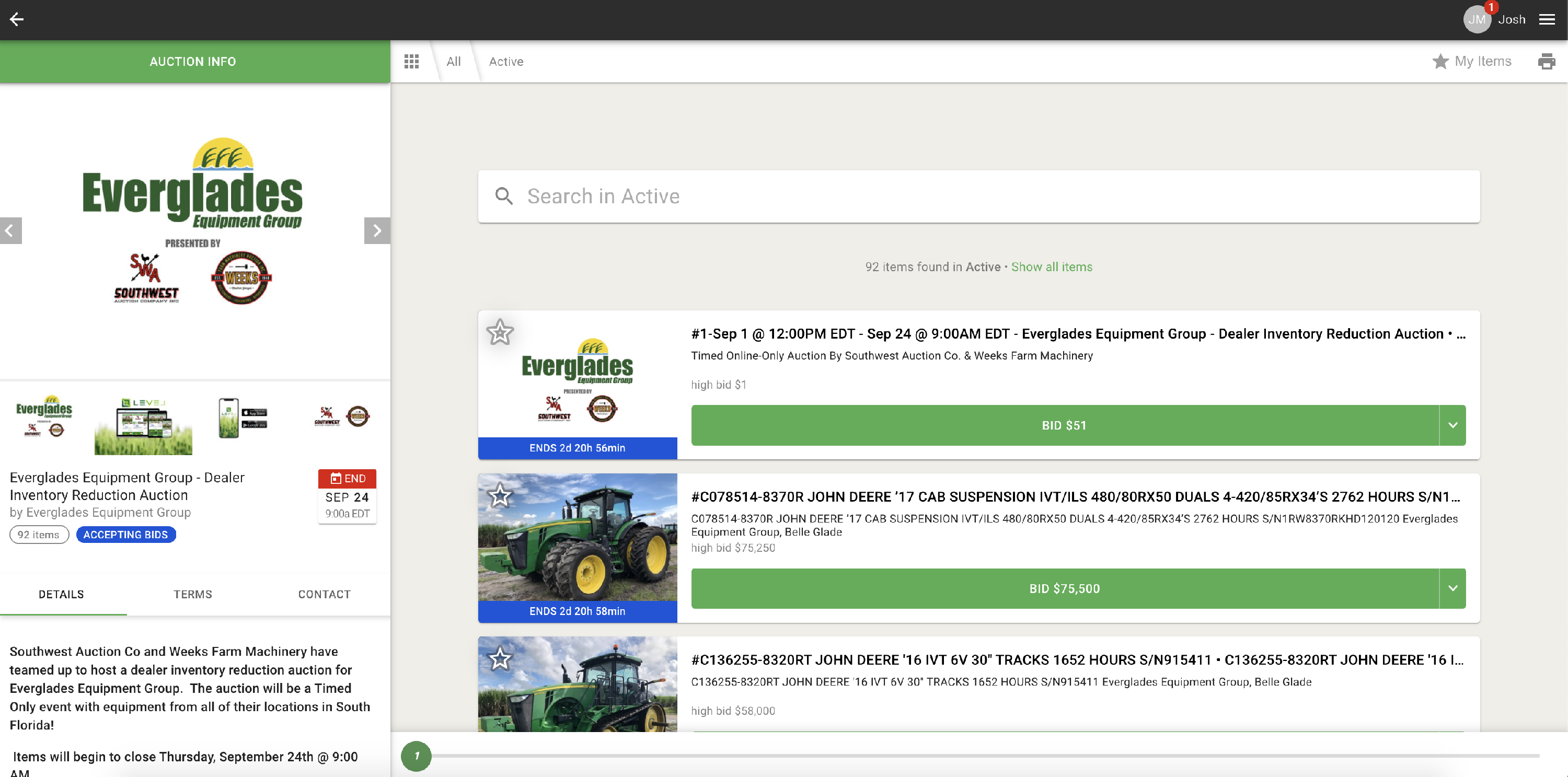
To bid a custom amount or enter a max bid, click on the arrow on the right.
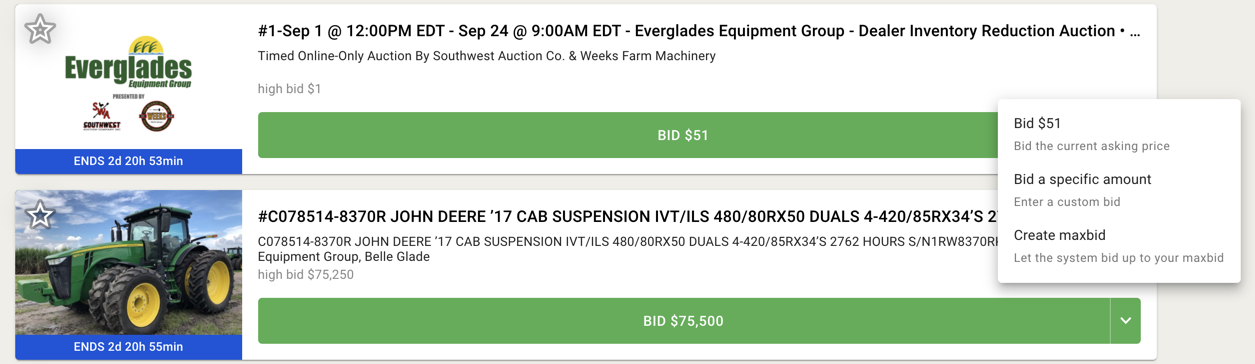
Here you can bid the "Current asking price," enter a custom bid, or place your highest max bid, which will allow the system to bid on your behalf up to the max bid you've put in place.
HAPPY BIDDING!
Ready to bid?
Click the button to find and register for an auction.

